INTRODUCTION
It’s eight o’clock on a Monday morning. Your inbox shows forty unread threads and the coffee you just poured is already cooling. Instead of staring at the blinking cursor, you open an AI-powered email assistant. Two clicks later you have a full draft that sounds like you, includes the recipient’s name and company, and passes every spam check. What used to take seven minutes now takes ninety seconds. This guide shows how you can do the same in 2025.
AT A GLANCE
- A solid AI email writer handles roughly seventy to ninety percent of a message; you add the finishing touches.
- One repeatable five-step workflow can cut the time you spend on each email by about sixty percent.
- Free tools and paid “pro” tools differ mainly in language-model quality, data security and built-in integrations.
- Jace goes a step further by adding personalisation variables and automatic deliverability checks, saving another five to seven minutes per message.
WHAT COUNTS AS AN AI EMAIL WRITER?
An AI email writer is any software that uses a large language model to draft, extend or personalise email text. You give the tool a short prompt describing your goal, tone and audience; it returns fresh sentences instead of a recycled template. The best systems merge context like the recipient’s name and company, shift tone on demand, and scan for spam-trigger words before you hit send.
THE FIVE-STEP WORKFLOW
1) Prompt – one concise sentence that states the email’s goal, plus three short bullets of context.
2) Generate – let the AI produce a full draft; don’t edit yet.
3) Personalise – insert the recipient’s first name, a company fact or a recent event that proves you did your homework.
4) Human polish – shorten long sentences, tighten the call-to-action, make sure the tone matches your brand.
5) Deliverability check – confirm SPF and DKIM pass, remove any spammy phrases.
Before / After example (45-second polish):
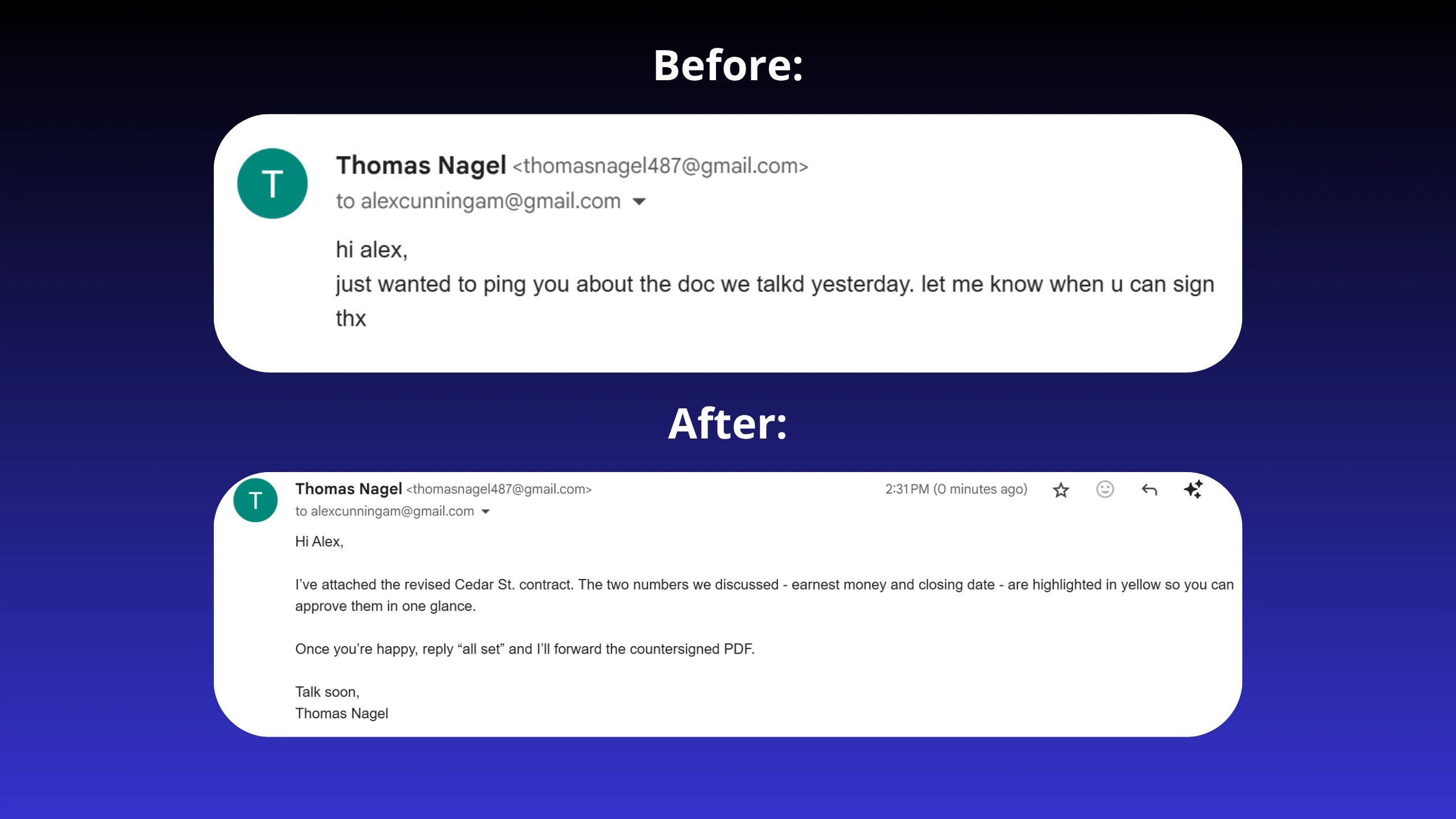
Before-and-after comparison showing how an AI email writer transforms an unpolished message into a clear, professional business email
TOOL OPTIONS IN 2025
• Gmail “Help Me Write” – free and built in, perfect for quick personal notes; limited context window.
• ChatGPT with a browser plug-in – 30 dollars a month, lets you control style in detail; still involves copy-and-paste.
• Jace – starts at $20 / month. It turns a one-line prompt into a high-quality draft because it already knows your context - emails, calendar meetings, Google Docs, even Slack and Notion notes. Built for busy professionals who need sharp copy, not generic text.
• Copy.ai and similar services – forty-plus dollars a month, generate dozens of variants at once for high-volume campaigns; output can feel generic if you skip personalisation.
REAL-WORLD USE-CASES
High-stakes negotiations – when a deal involves floor-plans, inspection notes and tight closing dates, one prompt pulls every detail together; Jace turns it into a context-rich update the client can green-light without endless back-and-forth.
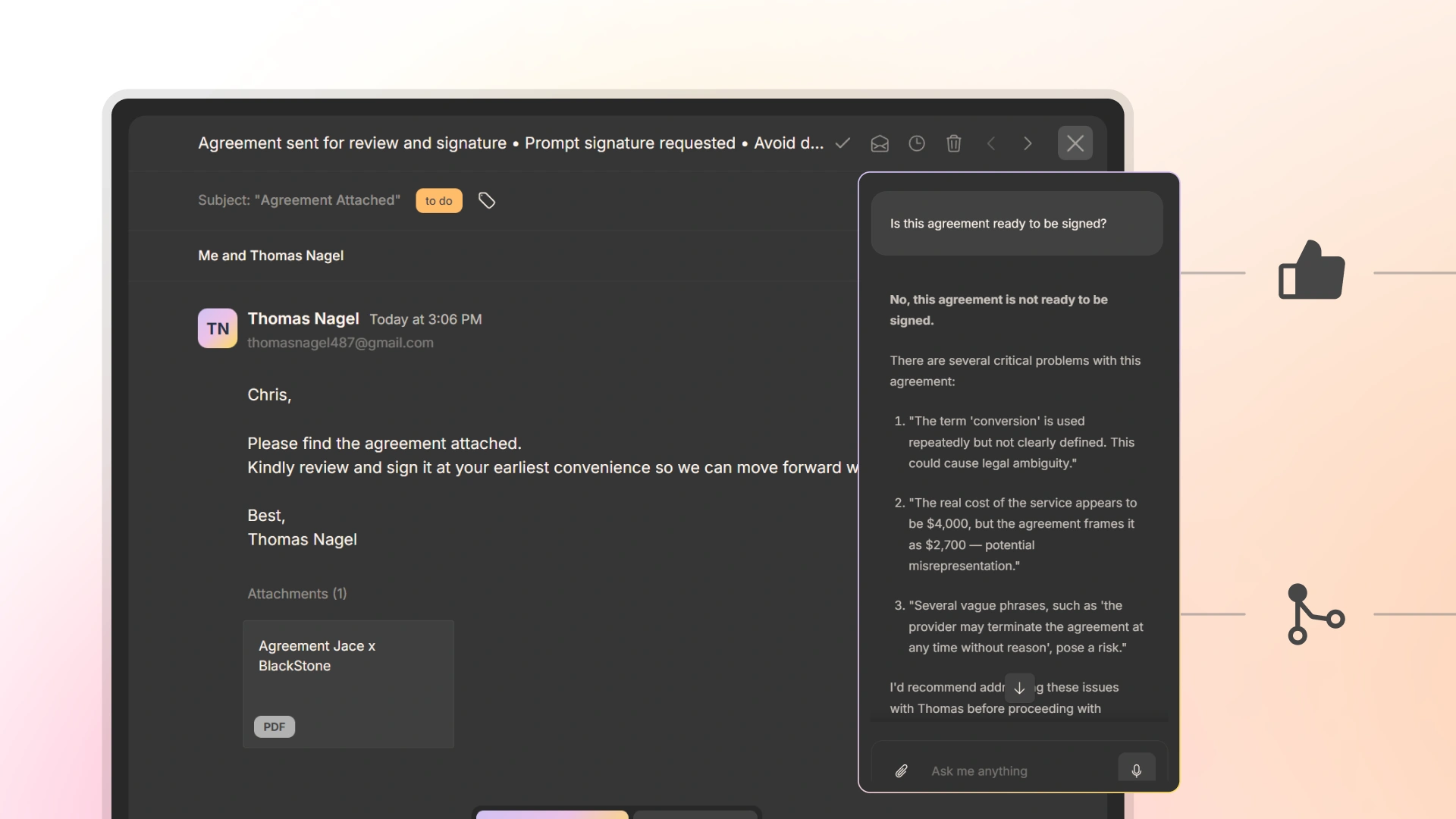
Screenshot of an email thread about a contract agreement, with an AI email assistant reviewing the attached PDF anad highlighting critical issues like unclear financial terms, legal ambiguity, and contract risks - helping the user assess nuanced financial matters before signing.
Customer support – reps let AI draft empathy-first replies four-times faster; all that’s left is a quick skim to confirm accuracy and hit Send.
Internal updates – weekly stand-ups practically write themselves by pulling highlights from Jira tickets; managers just tweak the tone.
NEXT-LEVEL HACKS AND FUTURE TRENDS
The best AI email writer today is already fast, but three developments will redefine “best” over the next twelve months:
• Predictive send-time optimisation – the tool looks at each recipient’s open-history and schedules delivery for the exact minute they usually check mail.
• Voice-to-email – speak a 20-second brief into your phone; the AI converts it into a structured, on-brand message.
• Multimodal personalisation – models combine text plus publicly-available images, press quotes and social posts to craft hyper-specific openers that feel human, boosting reply rates even further.

Close-up of a smartphone screen displaying the Gmail logo, representing an email assistant powered by AI for writing and organizing business messages
HOW WE USE JACE IN-HOUSE
We start with a three-bullet brief: the email’s goal, the recipient persona and their main pain-point. Jace autofills first name, company and a recent milestone, runs a quick spam-word and DKIM check, then drops the finished copy into Gmail. Average prep time fell from seven minutes to two.
FREQUENTLY ASKED QUESTIONS
**Can I use AI to write an email for free?**Yes. Gmail’s “Help Me Write” and the free ChatGPT tier both provide drafts, but you still have to personalise and do the deliverability check yourself.
**What’s the best AI email writer for B2B sales?**Tools like Jace and Copy.ai add variables, sequence scheduling and CRM sync, making them ideal for large outbound campaigns.
**How do I keep AI-written emails from sounding like a bot?**Keep your prompt tight, mention a genuine anecdote or reference, and delete filler adjectives. Paid tools like Jace also learn your writing style, so the draft matches your tone instead of sounding like a bot.
Best AI email writer tools
The 2025 front-runners are Jace (deep personalization variables + built-in spam check), ChatGPT + Gmail plug-in (flexible tone, zero setup), and Copy.ai (fast bulk-template generation). They differ mainly in the language model they use, how well they integrate with CRMs, and whether they include deliverability safeguards.
Are AI-written emails spam?
No-spam filters judge content quality, personalization, and sender reputation, not the fact that AI helped draft the text. Your message stays safe when you add unique recipient data, avoid “spam-trigger” phrases, and send from a domain that passes SPF, DKIM, and DMARC checks.

